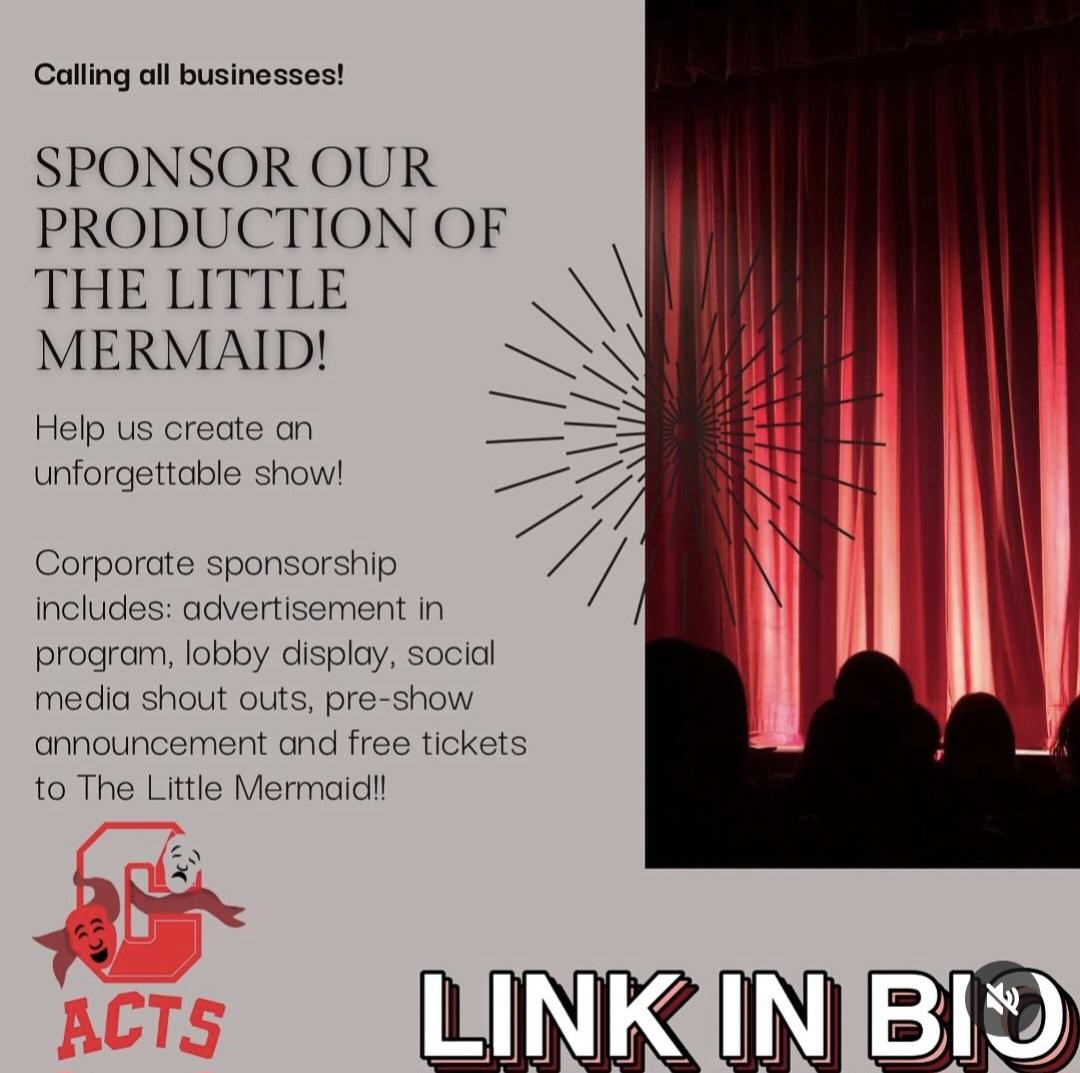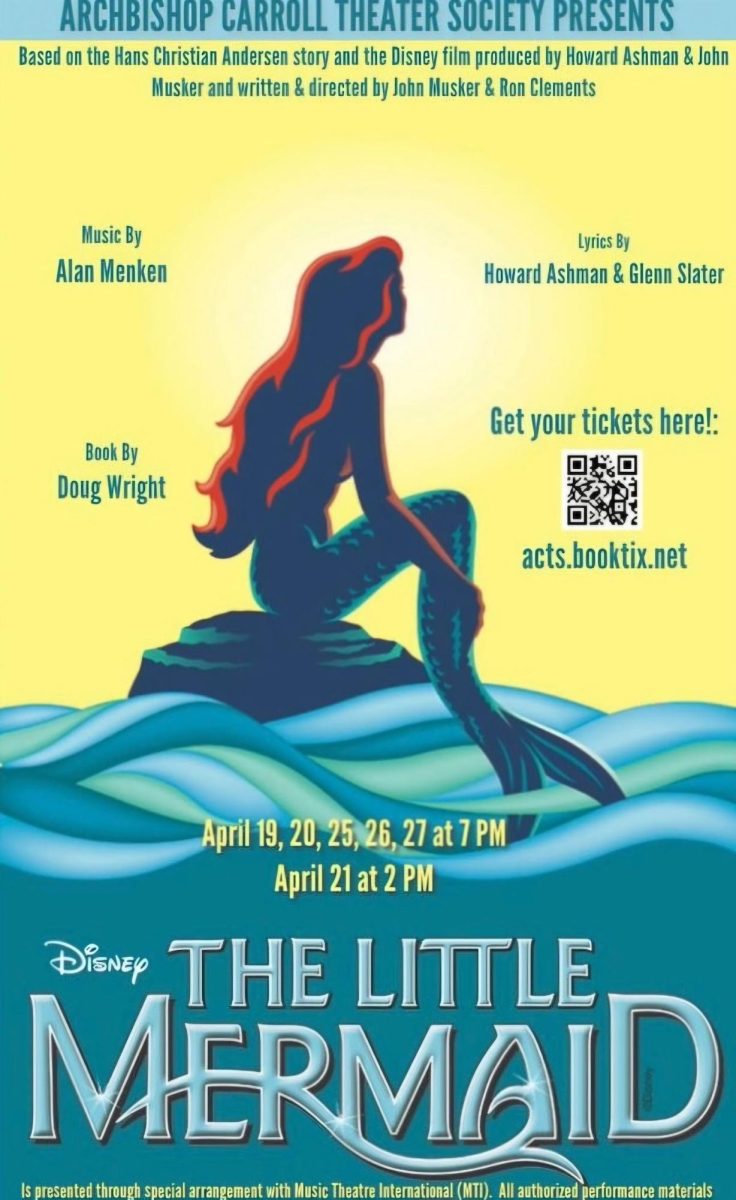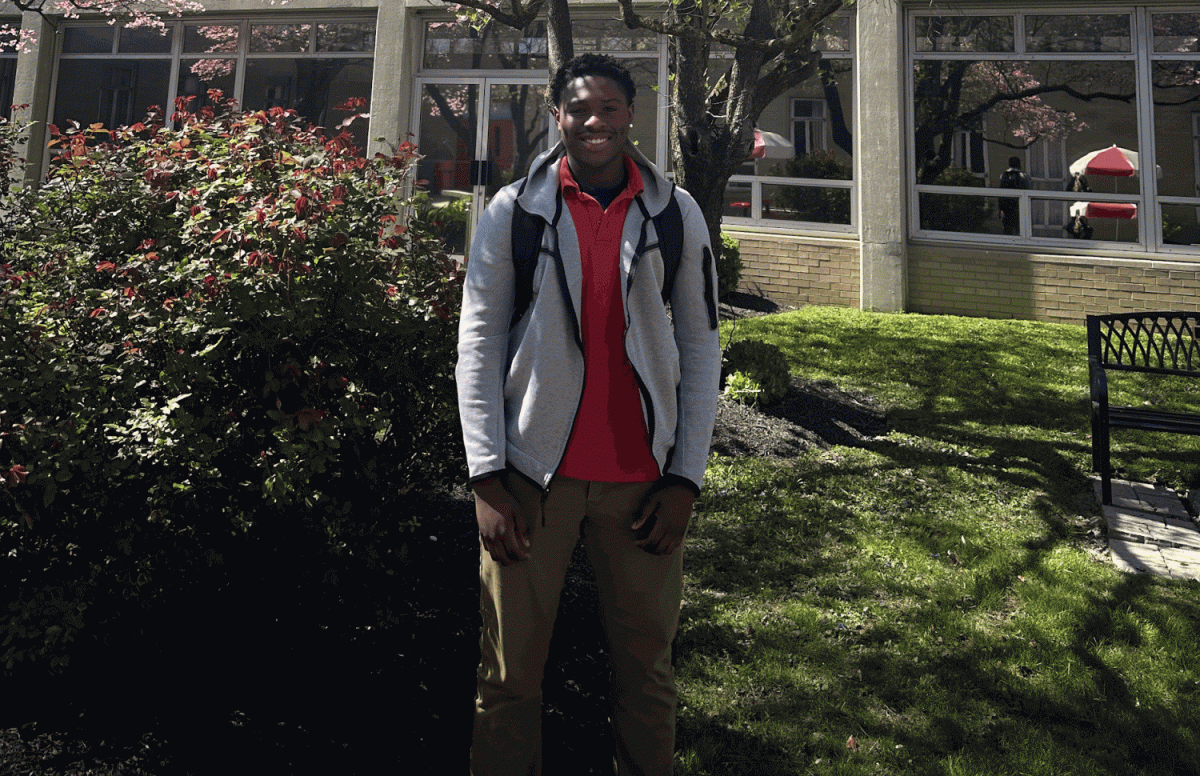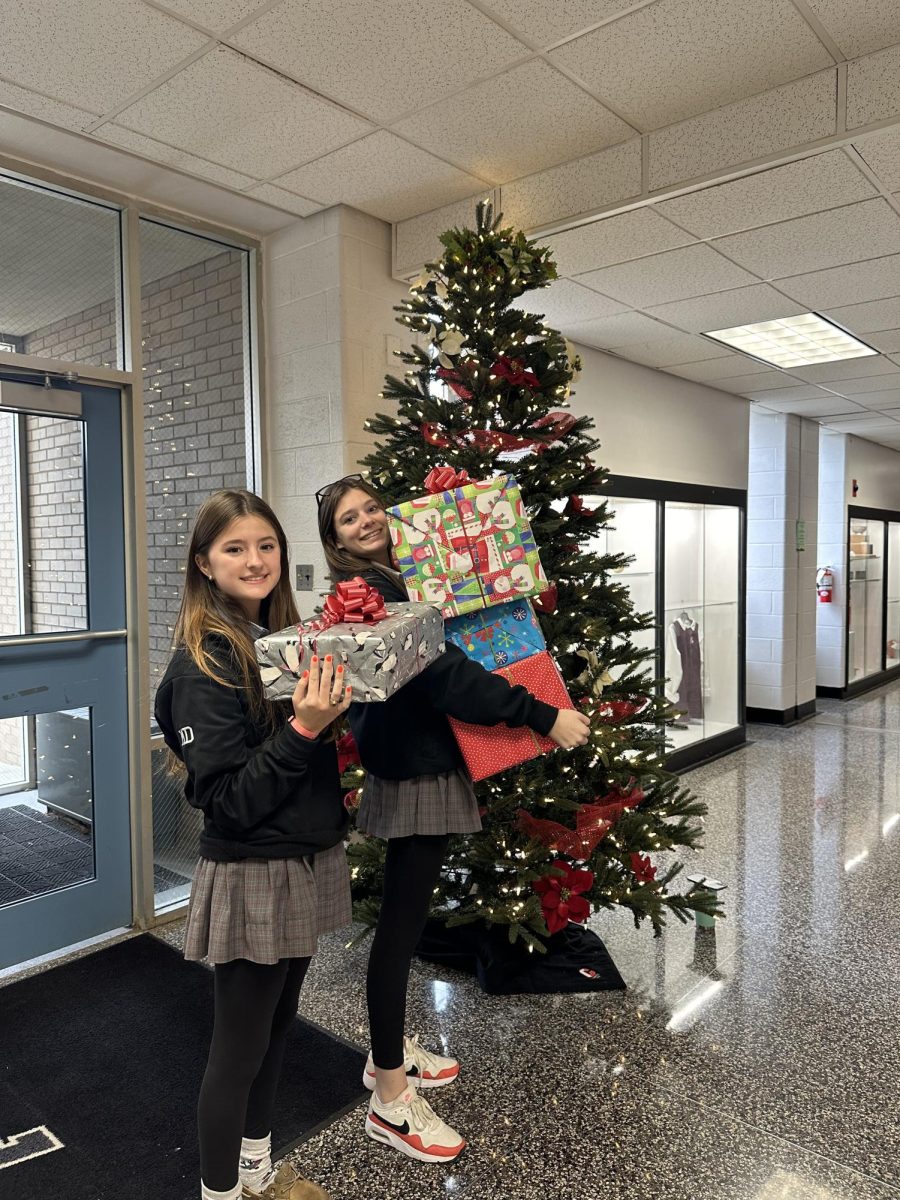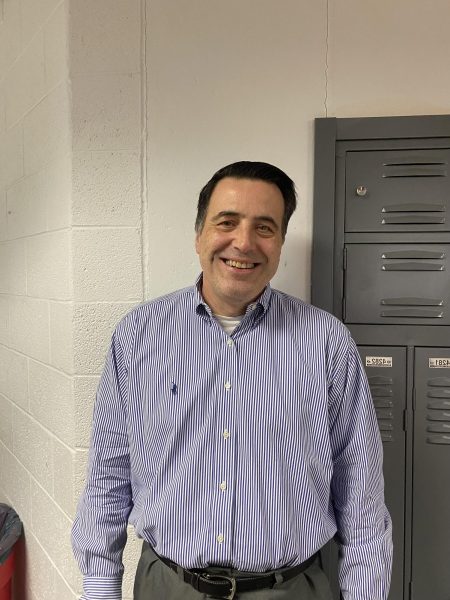Students and staff switch to Schoology
September 27, 2020
This year, students at Archbishop John Carroll began to use a new learning management system for schoolwork.
The Archdiocese of Philadelphia made a switch from Google Classroom to Schoology, causing students of all 17 Catholic high schools in the archdiocese to adjust their daily work habits.
Unlike Google Classroom, which was used since 2017 for teachers to assign and students to complete school work, Schoology connects students directly to their PowerSchool accounts. PowerSchool is Carroll’s digital grading program. Therefore, when teachers put grades in Schoology, PowerSchool automatically records, tabulates, and displays them. Schoology also can connect directly with Zoom, the conferencing program the archdiocese uses for remote learners, and other learning applications on the cloud, including EDPuzzle and Newsela.
Assistant Principal Kaitlyn Buchanan said the archdiocese switched to Schoology because “in the spring, we were using so many different applications to teach. There were times where teachers were using four different sites to teach a class… and anticipating a new hybrid schedule, we wanted to find a site that brought all aspects of our system together.”
Though this new learning management system is supposed to be more efficient, students have different views on it.
Archbishop Carroll senior Eva Bones, said she enjoys Schoology “because it connects to Google Docs and it’s easier to use once you get the hang of it.” She also said, “It’s easier to read and better to see what your teachers have assigned you.”
On the other hand, another Archbishop Carroll senior Carleigh Conners, said, “I don’t like it whatsoever. It is so hard to navigate compared to Google Classroom and Schoology always crashes my Zoom calls.”